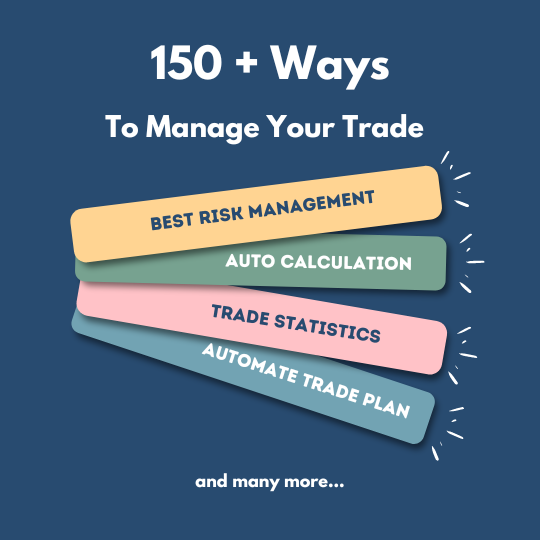Risk Calculator
Predefine your risk in Percent , Currency and Pips and set SL wherever you want. Lot size will be calculated automatically
Automate Your Trade
Set your command and sit relax
- When to move 'Break Even'
- When to close partial and how much to close
- When to lock profit
Fast Enter-Modify-Exit in 150+ Ways
Enter, modify, exit your Postions or Orders in Multiple ways with much faster than ever before
Quickly move your SL, TP by Pips, Currency, Price and Average Pips
Time Your Trade
Set time to place market, limit, stop orders
- Set SL, TP in Pips
- Set Pips distance to place order from Market Price
- Set Order Type(market, stop, limit)
Multiple Order In A Click
Open multiple orders in a single click
- Set number of orders and gap between orders
- Same Volume or Increase order volume by martingale strategy
Trade with Bars
Place order on top or bottom of the current or previous bar.
Set SL or TP on top or bottom of the current or previous bar.
And Much More ...
 Plan Your Trade with 'Risk Calculator'
Plan Your Trade with 'Risk Calculator'

Click
 and Know What is Happening
and Know What is Happening

 Set Command and Sit Relax
Set Command and Sit Relax
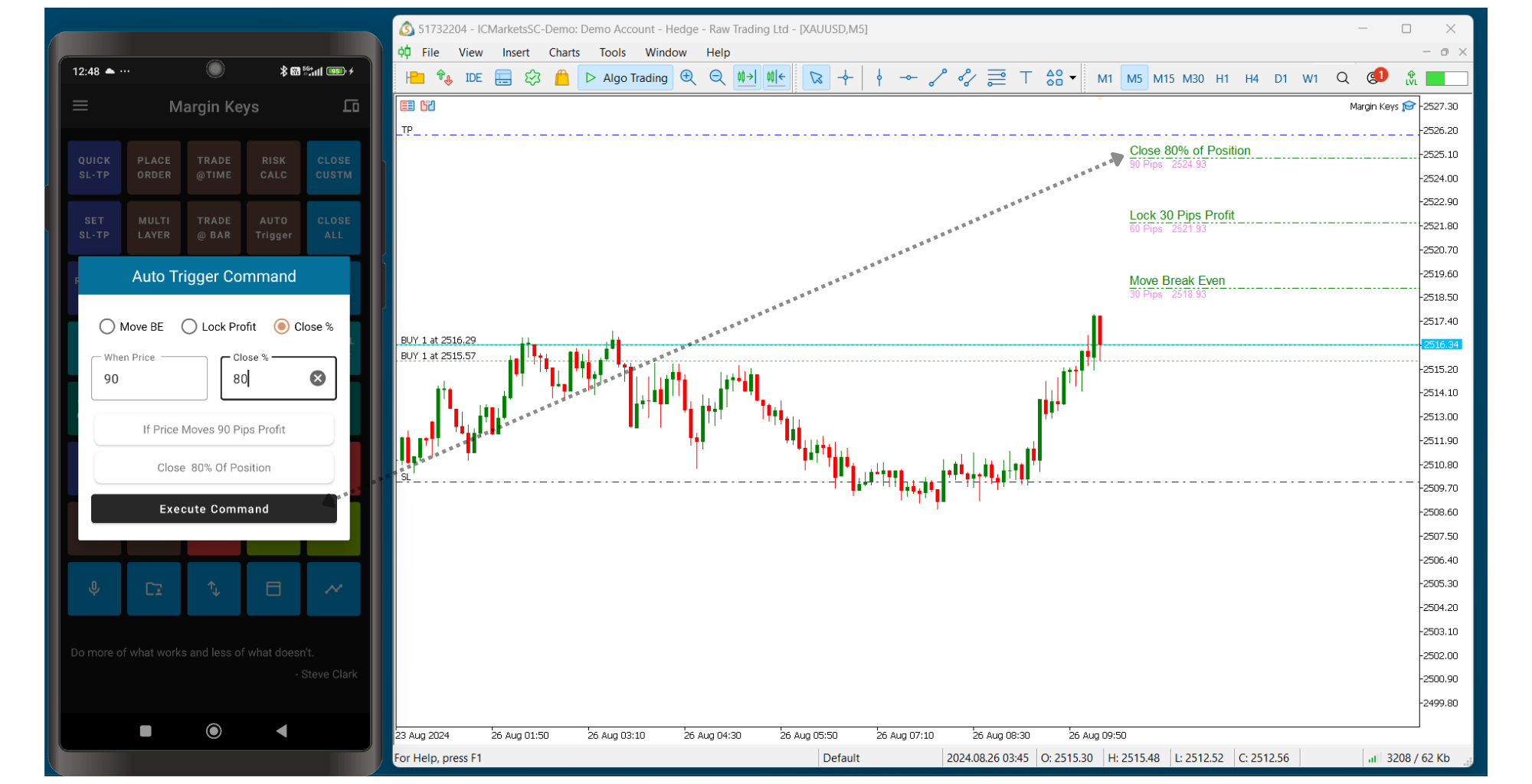
 Place Multiple Orders
Place Multiple Orders
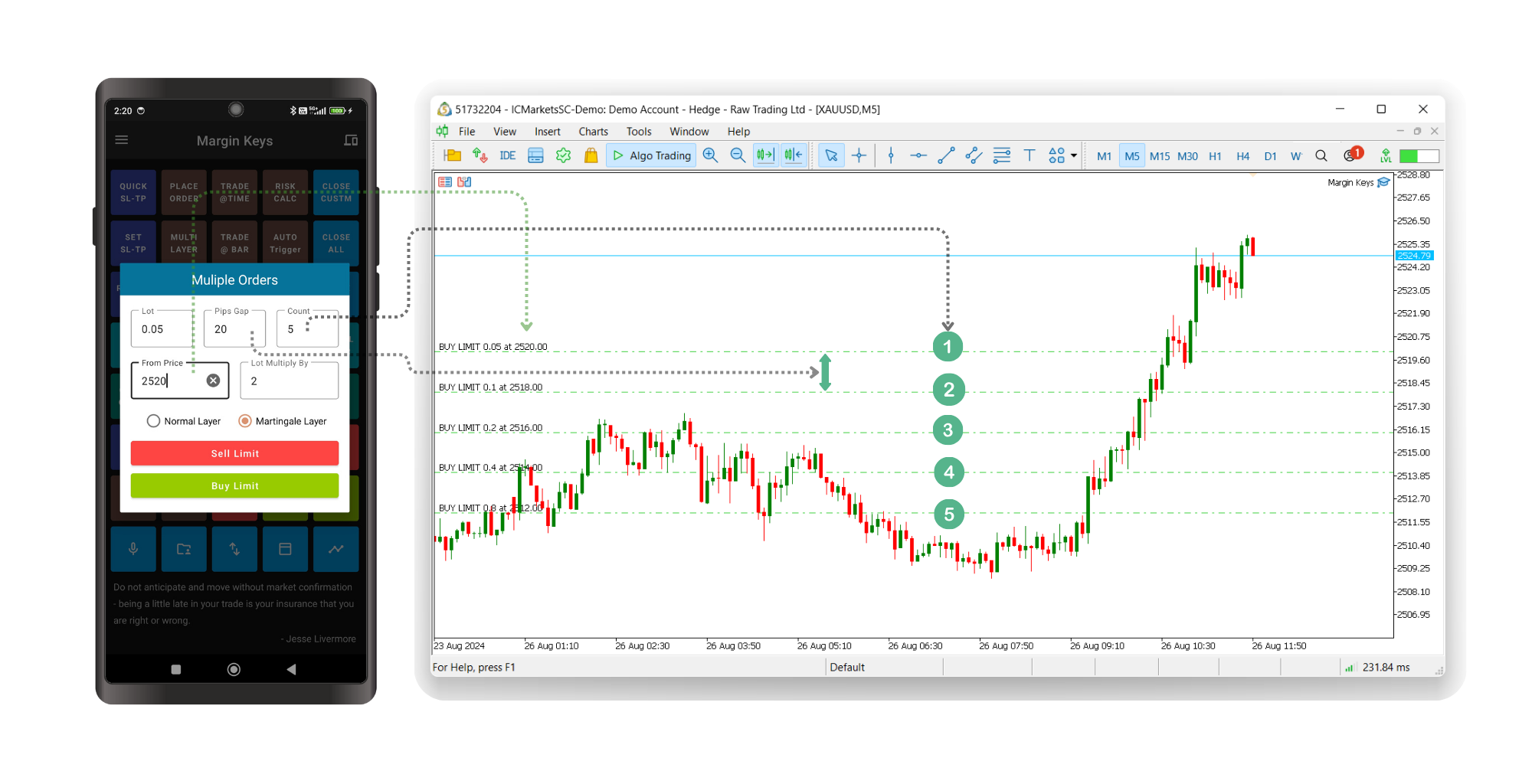
 Bar Size
Bar Size
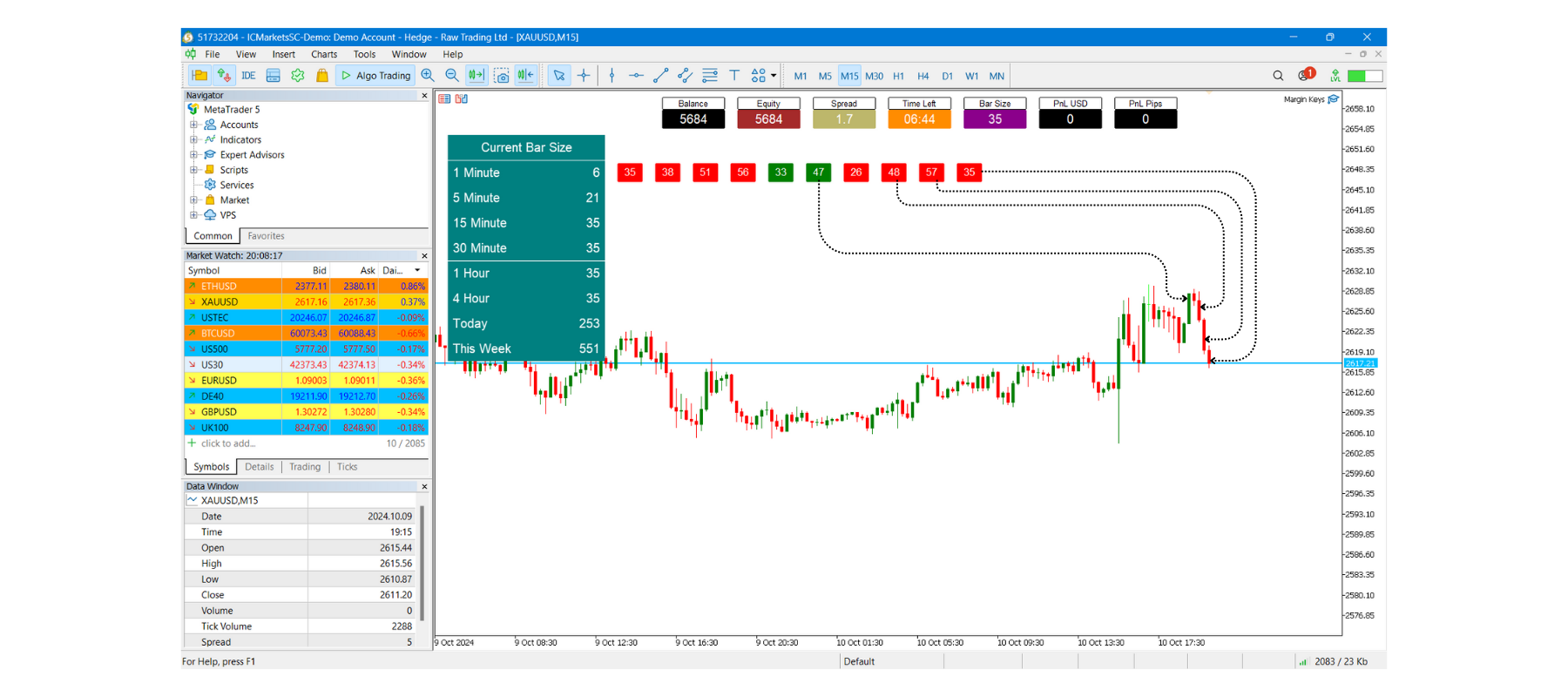
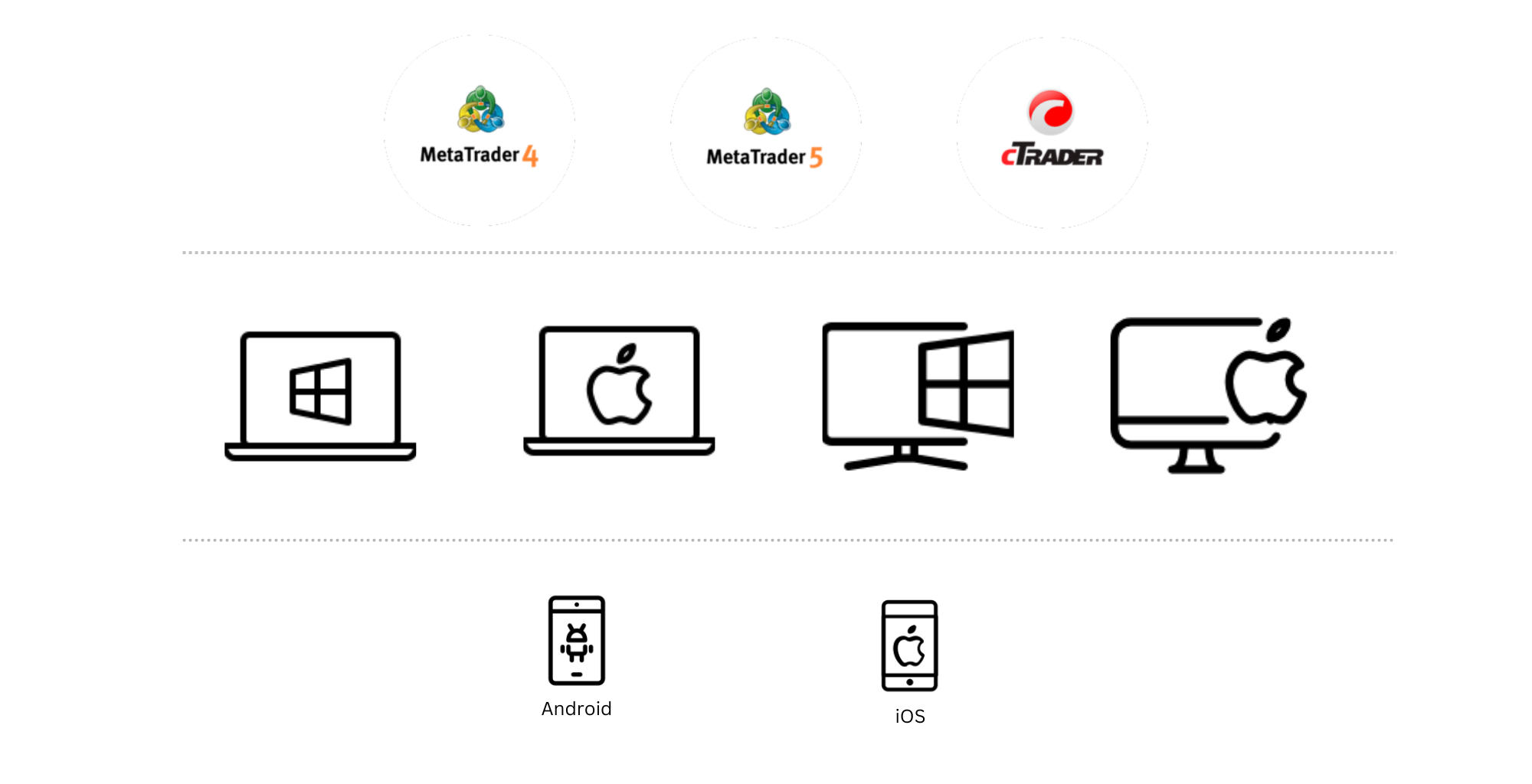
** Currently We Support : Android - Windows Laptop/Desktop - MetaTrader5 **
** Other platform and device support will be released soon **
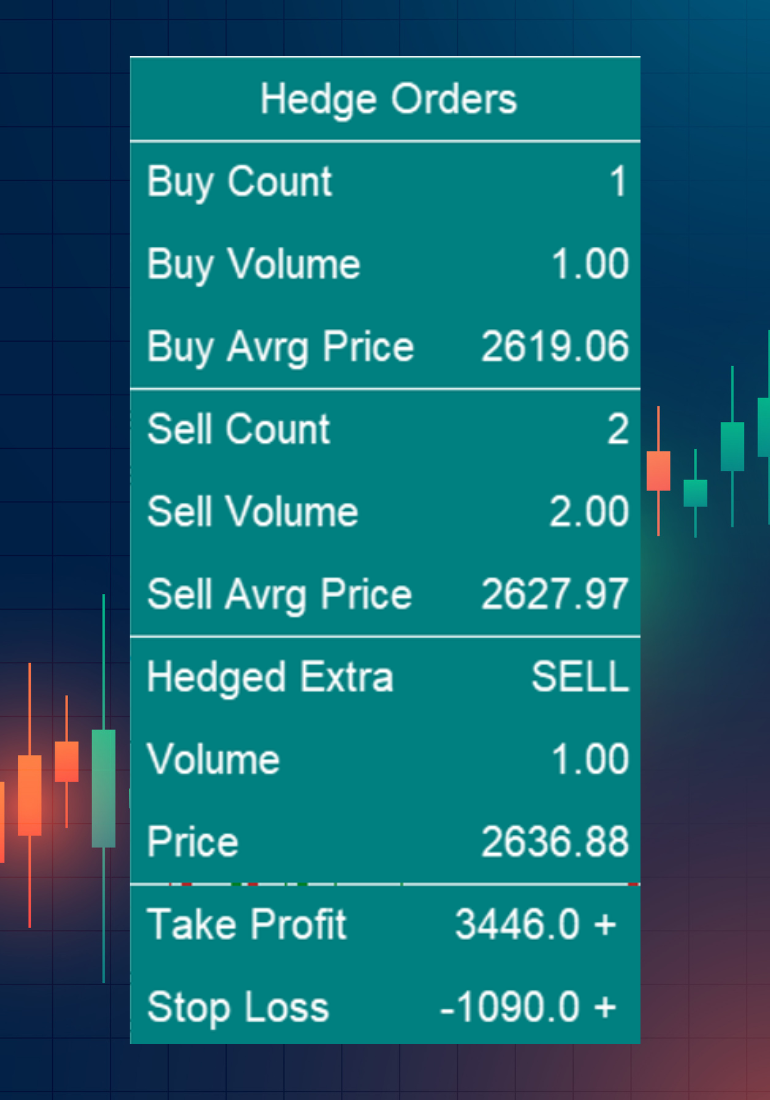


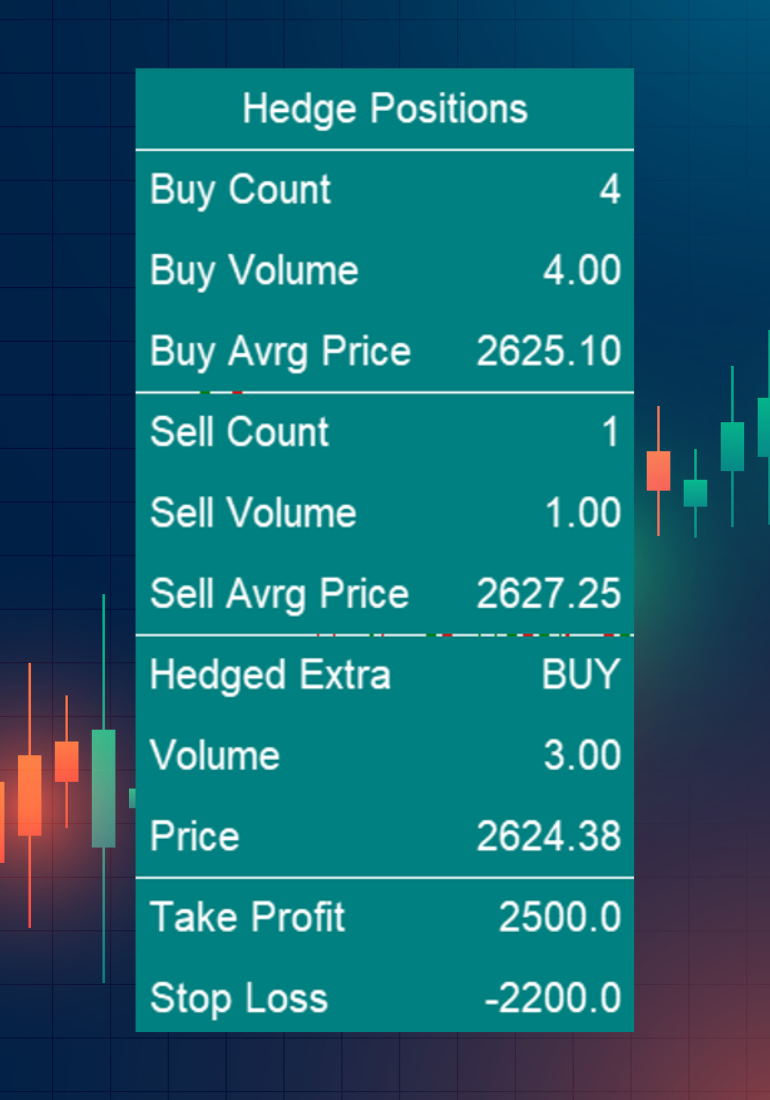
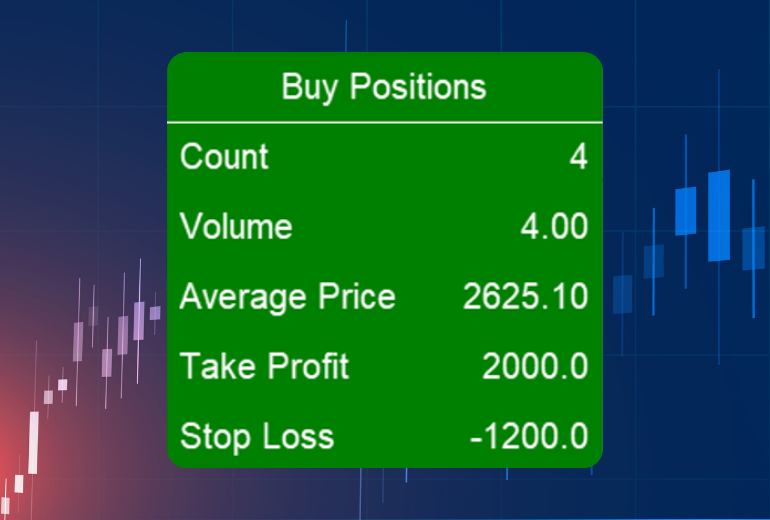

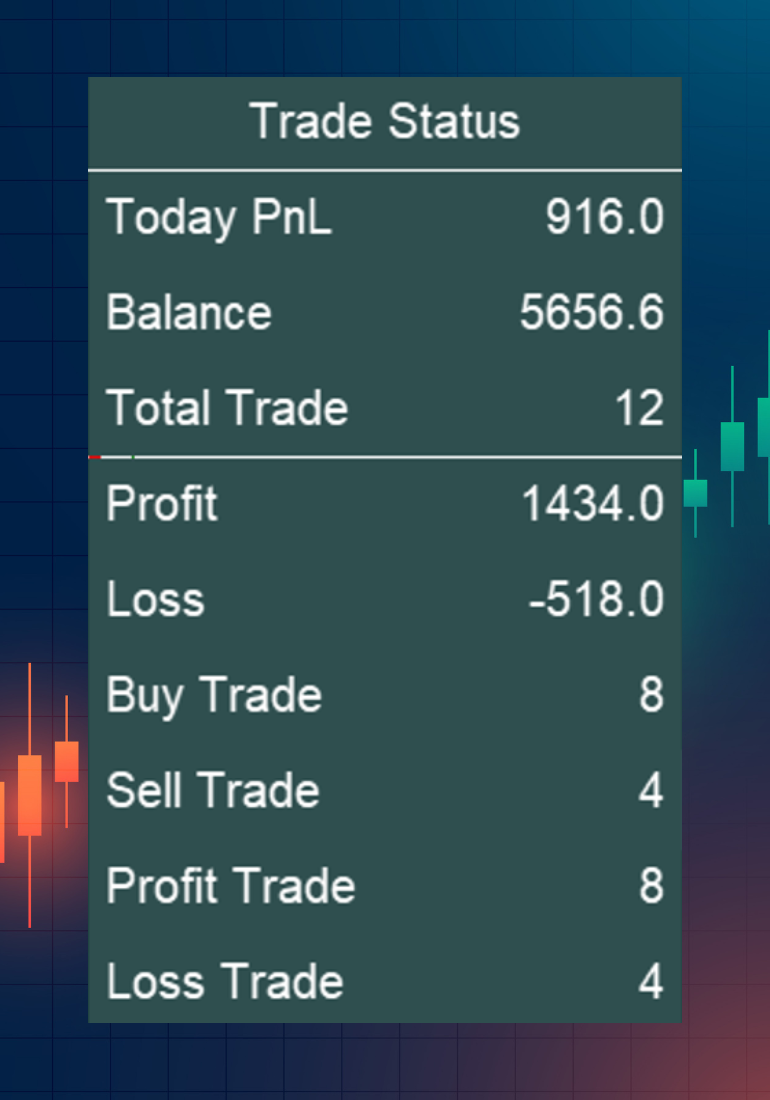
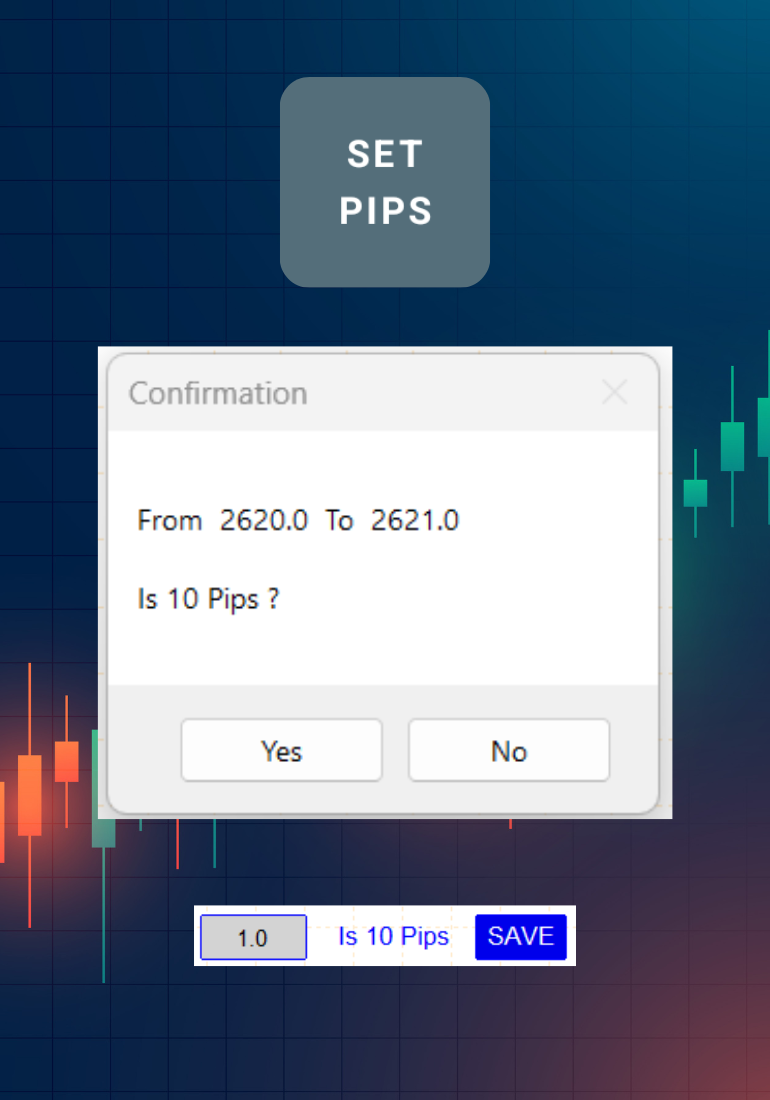
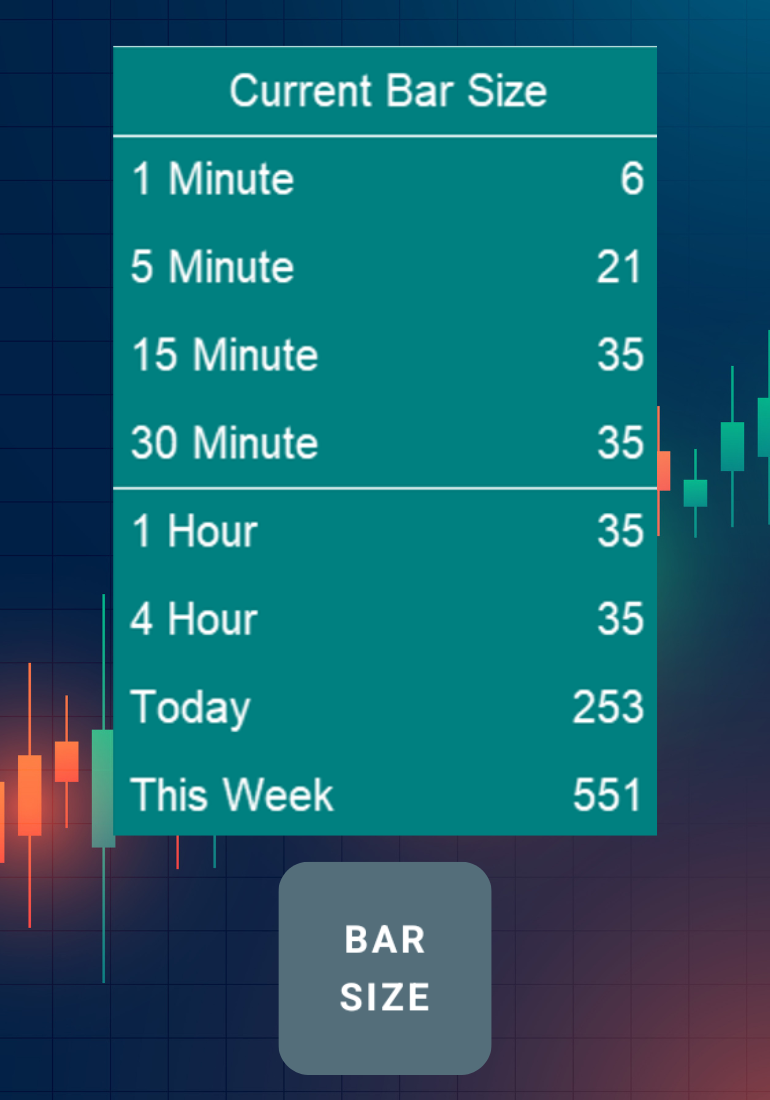
Why "Margin Keys"
It provides 150+ ways to manage your trade, with most advance trading, calculation features available in the market, and we are very much proud to say that we are providing this sofware for cheapest price in the industry for lifetime subscription
Free Update
Any new feature we introduce can be opted for free in feature, no upselling and hidden cost
Any Platform Any Device
No seperate charge for different platforms(MT5, MT4 and cTrader) and devices (Android, iOS, Windows and MacOS)
Accuracy Fast Execuation
Avoid excution mistakes. Place your entry and exit very pricesly with just few clicks. Manage multiple trades during news
Dedicated Team
Our team is working on round the clock to provide world class 'Trading Manager' tool to your finger tips

Frequently Asked Questions
Why should i use "Margin Keys" software ?
It provides 150+ ways to open, modify and close your trade, it also provides auto calculation feature, it provides option to manage muliple postion in a click
Does it work on Windows ?
Yes it works on Windows. Window 64 bit architecture is required for the software to run.
How the communication happens between Laptop/Desktop and Android App ?
Android App sends commands to Laptop/Desktop through bluetooth connection.
Does it work on Mac Os?
We are working on MacOS and iOS softwares, once available registered users will get mail about the update.
With which trading platforms is the software compatible with ?
"Margin Keys" is compatible with MT4 and MT5 and cTrader platforms.
Can it be used for trading indices, crypto or stocks and other martkets ?
"Margin Keys" can operate on all instruments tradable through Metatrader5, Metatrader4 and cTrader
Should i Buy or Subscribe for each different platform like iOs, Android and MT5, MT4 and cTrader ?
No, One time subscription credentials can be used for all the softwares.
Should i Buy or Subscribe again for iOs/MacOs once available ?
No, One time subscription credentials can be used for iOS/MacOs version also.
My system dont have bluetooth, will it work ?
No, your Laptop/Desktop must have Bluetooth Adapter.
My system dont have bluetooth, What should i do ?
Please buy "USB Bluetooth Adapter" in nearby computer hardware shop, and insert in your Laptop/Desktop. Most of the laptop will have Bluetooth inbuilt by default.
Why should i install "Margin Keys Adapter" in Laptop/Desktop ?
It provides communication between "Margin Keys" android app and your platforms 'MT5, MT4 and cTrader' chart. and you can select target platforms(MT5 or MT4 or cTrader)
Can i use multiple platform(MT5, MT4 and cTrader) at same time ?
No, only one platform can connect with android app at a time, but you can switch to different target platform in "Margin Keys Adapter" in a click
Can i customize mobile app as per my need ?
Yes you can, please reach us support@marginkeys.com with your requirement, will be charged based on your requirement.

Ayya Technologies Pvt Ltd
Bangalore, India - 560070
contact@marginkeys.com
About Us
We are team of software developers who is also having deep knowledge in Trading with decade of experience. Our intenstion is to provide better software product or tool for Traders with most advanced available Technology. For customized trading software reach us by mail contact@ayyatech.com